| we ship to: |                                      |
| we ship to: |                                      |
Not sure if your MacBook needs to be replaced with a newer one? In this article, we will look at when to replace MacBook and some signs showing that it's time to replace it and your old Apple laptop has to be retired, or maybe it is worth considering upgrading some components?
Knowing when to replace a MacBook is vital for ensuring continued high performance and efficiency in your computing experience.
Some apps require the latest version of the OS, and this is where some things get difficult. This can be one of the important reasons when you need to replace your MacBook. The average time for a MacBook to receive a software update from Apple is 5 years. You can still install the older version of the app, but it may lack some important features available in the latest version.
The security updates are really important for safe web browsing and using apps, such as banking or messengers. The things are a little better here than with the OS updates, but still worth checking up on. While the average software update time is about 5 years, the security updates will still arrive on your laptop even if it doesn’t run the latest operating system. For example, MacOS Big Sur received its final security update in Summer 2023, while being released back in 2020. So, when to replace the MacBook in this case? This means that if you have a Macbook Pro 2015 it is still covered until 2023.
The laptop burned your knees? Well, it could require some cleaning, or it’s a sign it’s time to replace the MacBook with a new one. Old hardware experiences much more work load compared to the newer Macs. Even basic web browsing could put your 10-year-old CPU on its knees. Anyway, it’s still worth cleaning and changing the thermal paste; thus you can save money on service.
Also: What to Do with Old MacBook: 10 Tips
Even brand new batteries for your 10-year old MacBook won’t provide even close battery life compared to modern Macs. And there are two reasons for this: the battery capacity itself and the power consumption of the old hardware. Modern CPUs are simply better optimized and require less power to operate.
In this case you are wondering how often to replace your MacBooks, then on average it is worth replacing every 5 years. The time to replace your MacBook can vary, so it's important to consider your specific needs and performance requirements to figure out the best time for an upgrade.
The HDMI port and the SD card reader port availability can be crucial for some people, for example, photographers. Carrying a bunch of adapters just to do some basic stuff could be annoying. Here is the thing: Macs produced from 2016 all the way until 2021 are missing everything but Type-C Thunderbolt 3 ports.
Also: What to Do If Your MacBook USB-C Ports Are Not Working
Still not sure? Well, you may just want to refresh your MacBook with more storage, a new battery, or even a better CPU. If any of the signs above are not related to your Mac, we have great news for you. Here at AppleParts, we offer a large variety of genuine Apple parts, such as logic boards, SSDs, batteries, and much more. Why send your MacBook to a landfill when it can still be useful for you? This can benefit not only you and your pocket; it will also benefit the environment by reducing e-waste. Most of the parts we sell are pulled from recycled Macs and fully tested by our experienced technicians.
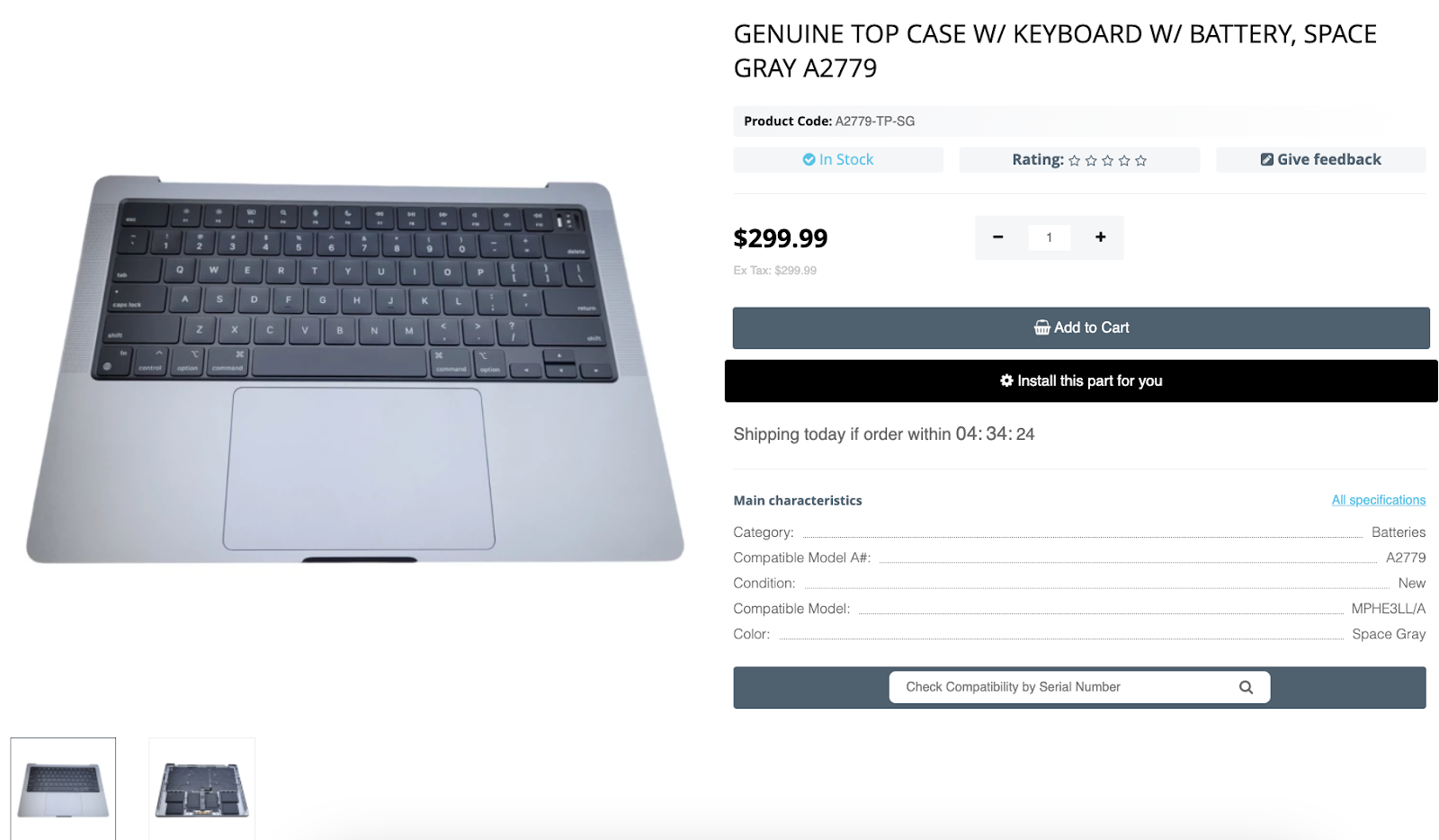
Sometimes MacBook users face the problem of a pink screen. In this article,...
Read More
Finder is a useful tool for searching files and folders on your hard disk, ...
Read More
MacBook users may face a situation when the Apple laptop freezes, slows dow...
Read More
MacBook's users may encounter a situation when they need to replace the key...
Read More