| we ship to: |                                      |
| we ship to: |                                      |
If your MacBook Pro A1708 has gone completely out of order, the device logic board may have gone damaged. After all, the logic board is a vital component of any MacBook, and replacement of the logic board is, in most cases, the only solution. If you want to know how to replace the logic board, you first need to buy a compatible logic board for the device and then proceed with its MacBook Pro A1708 replacement. Below is a step-by-step guide for the replacement process. Follow the instructions when proceeding with the replacement.
Prepare all the required tools, which include:
.png)
Genuine Logic Board 2.5GHz i7 16GB (661-07580) A1708 2017
First, you need to turn over the laptop and carefully remove the back cover of the laptop Then, remove all screws using the appropriate screwdrivers.
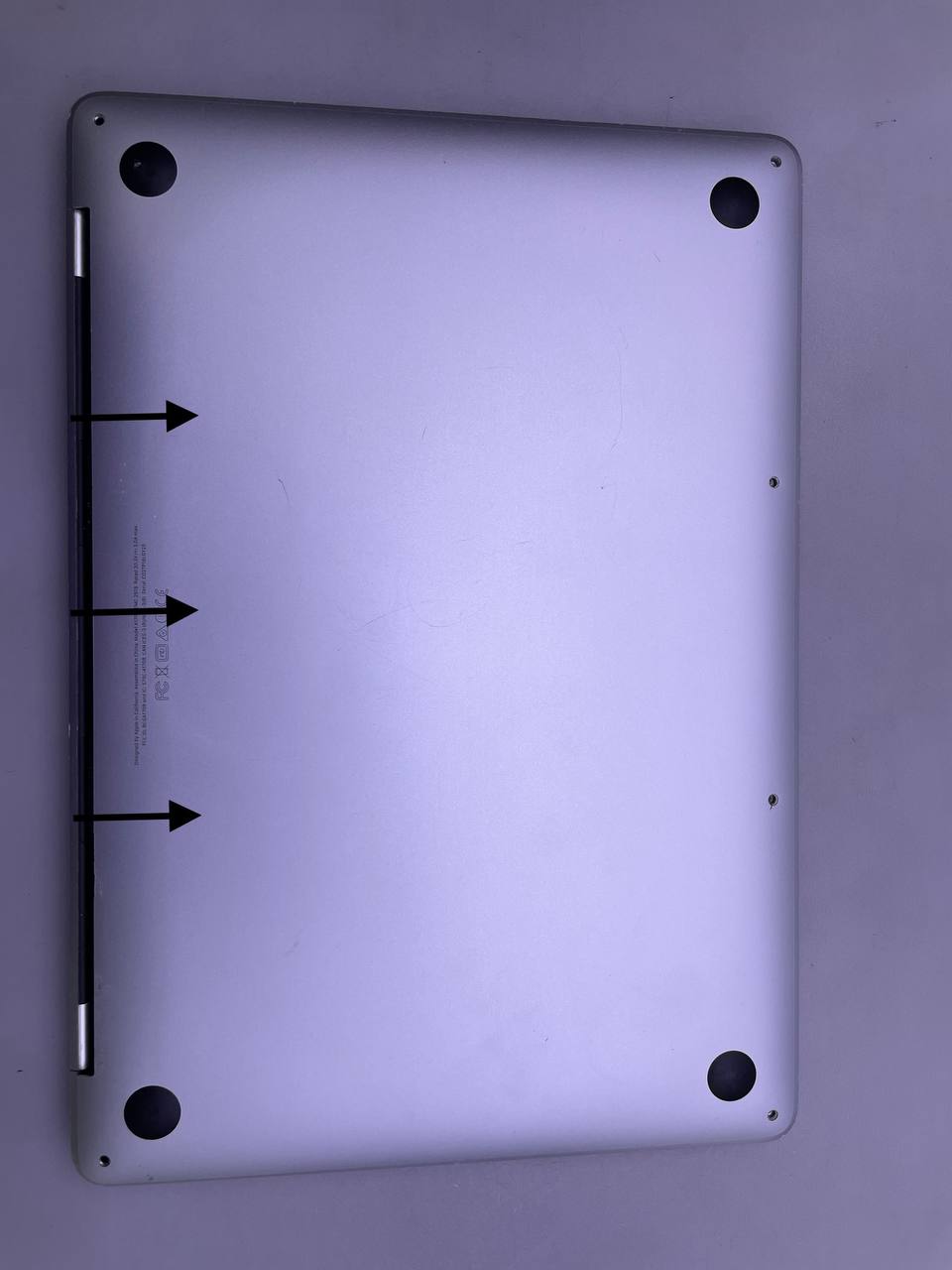
You need to remove the back cover of the laptop carefully. Peel back the tape covering the cable connector, pry up the locking tab, and disconnect the cable.



After this, you must disconnect the battery cable from the logic board. When doing it, you must use only a plastic tool to lift the battery power connector. It is crucial so that you do no damage to this essential component. You also need to remove dust using the antistatic brush.

While removing the screws to take out the logic board, you need to note the order in which you need to screw them back. You should unscrew them one by one, noting the order, so there is no confusion when screwing them back.
While replacing the MacBook Pro A1708 Logic Board it is vital that the replacement is done with the board of reliable quality. If it is not, then the entire process will be useless. So, you must ensure that you buy the logic board from reliable suppliers.
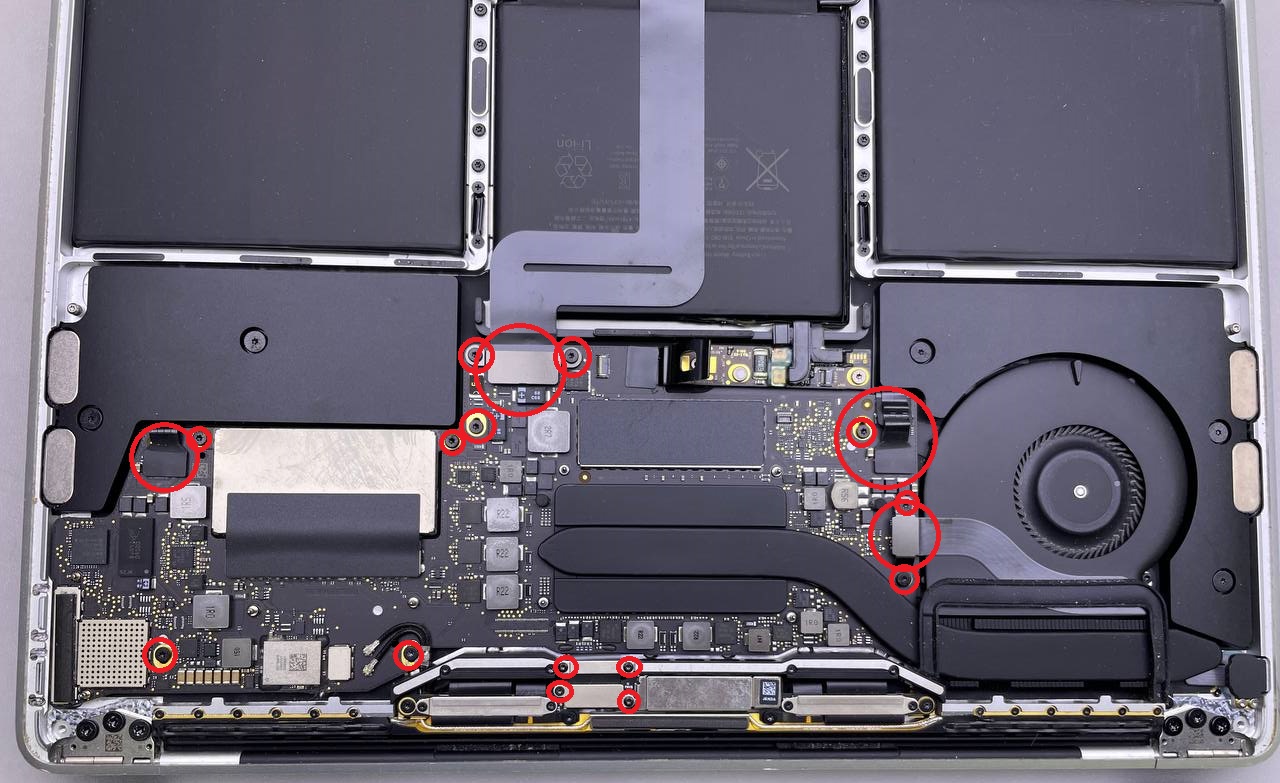
You need to assemble the laptop back after the replacement of the logic board MacBook Pro A1708 is made. For this, the screws on the heat sink need to be screwed back appropriately. While tightening them, you must ensure that all the screws are tightened evenly. If you tighten one screw and do not tighten the rest evenly, then the processor chip can be damaged.
So, it is crucial that you tighten all the screws evenly, and you must be very careful when doing this.
After all the components are put back, you need to put back the back cover of the laptop and put screws back in the order in which you removed them, so there is no confusion.
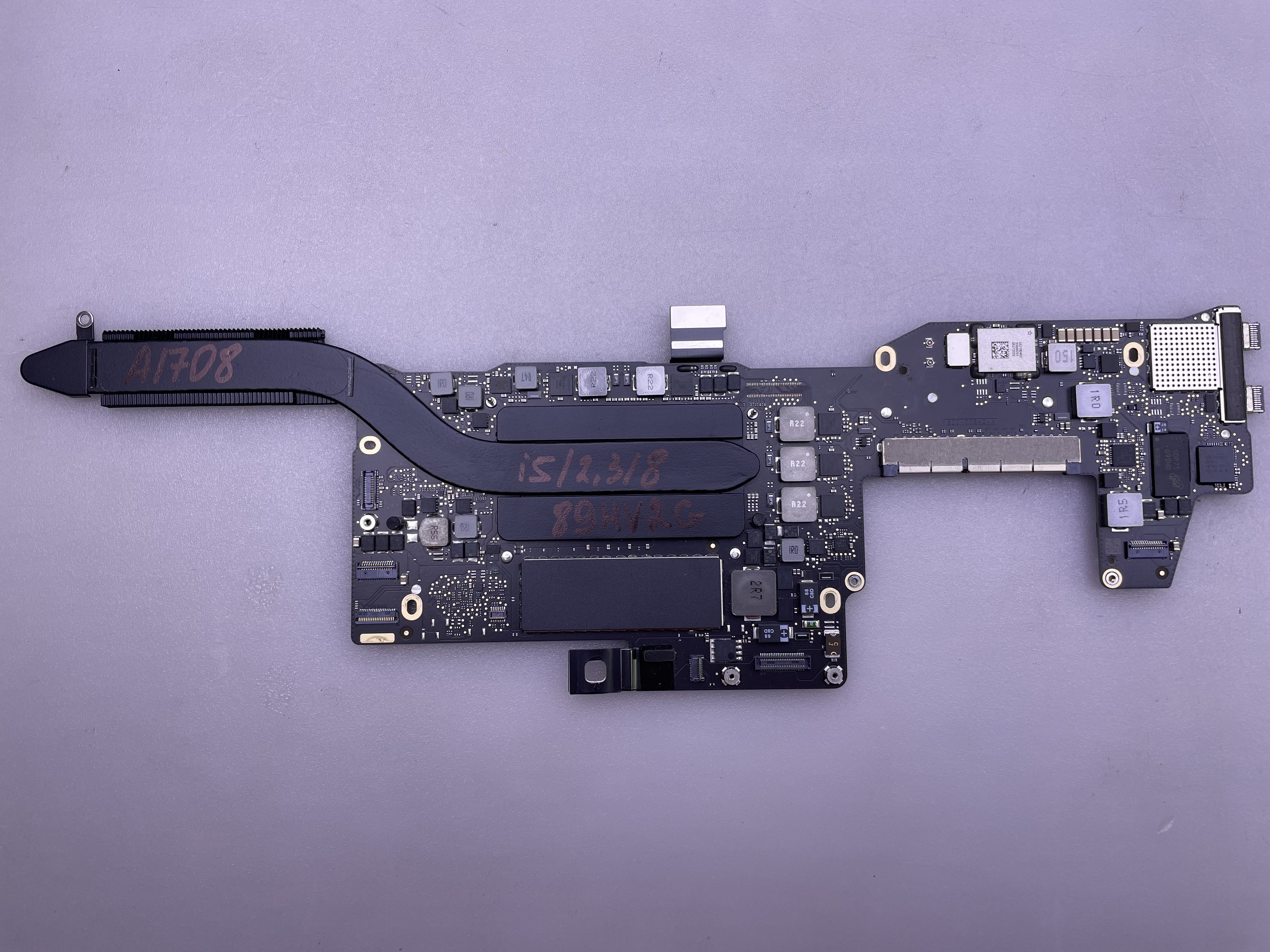
To sum up, we hope we have been able to explain the process of replacing the logic board of the MacBook Pro A1708. Quality replacement parts can be purchased at AppleParts.io
Among all the components of the MacBook Pro, the logic board is one of the ...
Read More
Use this guide to replace the display assembly of your MacBook Pro 13" A170...
Read More