| we ship to: |                                      |
| we ship to: |                                      |
Realizing that your Apple laptop won’t turn on after the logic board replacement can be frustrating. Let’s check the six most common reasons for the MacBook logic board failure after replacement. This article is highly recommended to read before any replacement.
The most simple but most common reason for a logic board failure of a MacBook is disconnection of the battery during the replacement process. The logic board can be easily shorted if it’s being worked on under voltage.
It's one of the possible reasons for the MacBook logic board failure. The connectors on the Mac logic boards are really fragile. Make sure to do your work gently; otherwise, you are looking to get a bill for a connector replacement or even a new logic board.
Also: How to Clean Corrosion from MacBook Pro Logic Board: Full Guide
If a MacBook is not working after the replacement of the logic board, it can indeed be a sign that something was improperly installed or went wrong during the replacement process. Any logic board contains many tiny components; some of them are even hard to see without a microscope. All of them are extremely fragile, and they can be damaged while using a screwdriver or tweezers. Please check the parts offered on Appleparts.io to reduce the risk of installation damage.
If you try to repair a liquid-damaged laptop, it still won’t power on after the logic board is replaced. It can happen if any other components, such as the top case or trackpad, are shorted. How do I avoid it? Simply fully test your Mac prior to any repair.
Before replacing the logic board, it is recommended that you thoroughly test your MacBook to identify any damaged components. This way, you will increase the likelihood of a successful laptop repair and will not overlook other damaged parts that may prevent the laptop from turning on.
One of the reasons why the MacBook logic board fails after replacement is the potential damage caused by static discharges. This can occur if an anti-static wristband was not used when replacing components on the logic board. Static discharges can transfer from a person to electronic components, potentially leading to their damage or even irreversible destruction. The use of an anti-static wristband is an important precautionary measure in this regard. Static is a real, invisible enemy, and you should take it seriously. If properly worn, the bracelet directs the static to the ground, where it can be safely discharged.
This is pretty simple: you matched the model number but forgot to check the compatible model year. Many Macs may have the same model number but completely different components; that's why it’s important to make sure the logic board is compatible. Here, at Apple Parts, we offer a free, fully automated compatibility checker—simply enter the serial number!
Also: MacBook Pro A1708 Logic Board Replacement
By following these steps, you can increase your chances of successfully replacing the logic board in your MacBook while minimizing the risk of introducing additional problems or damage.
This step is crucial to ensure safety during MacBook repair.
Invest $5 in an antistatic wristband to protect your MacBook from potential damage.
AppleParts offers a large variety of logic boards and other parts for your Mac laptops. We offer a simple search engine that will help you find a desired part or ensure the part found is compatible with your laptop. Not sure if you can install a part or want your laptop to be repaired by professionals? Simply fill out a mail-in request and receive a prepaid shipping label today.
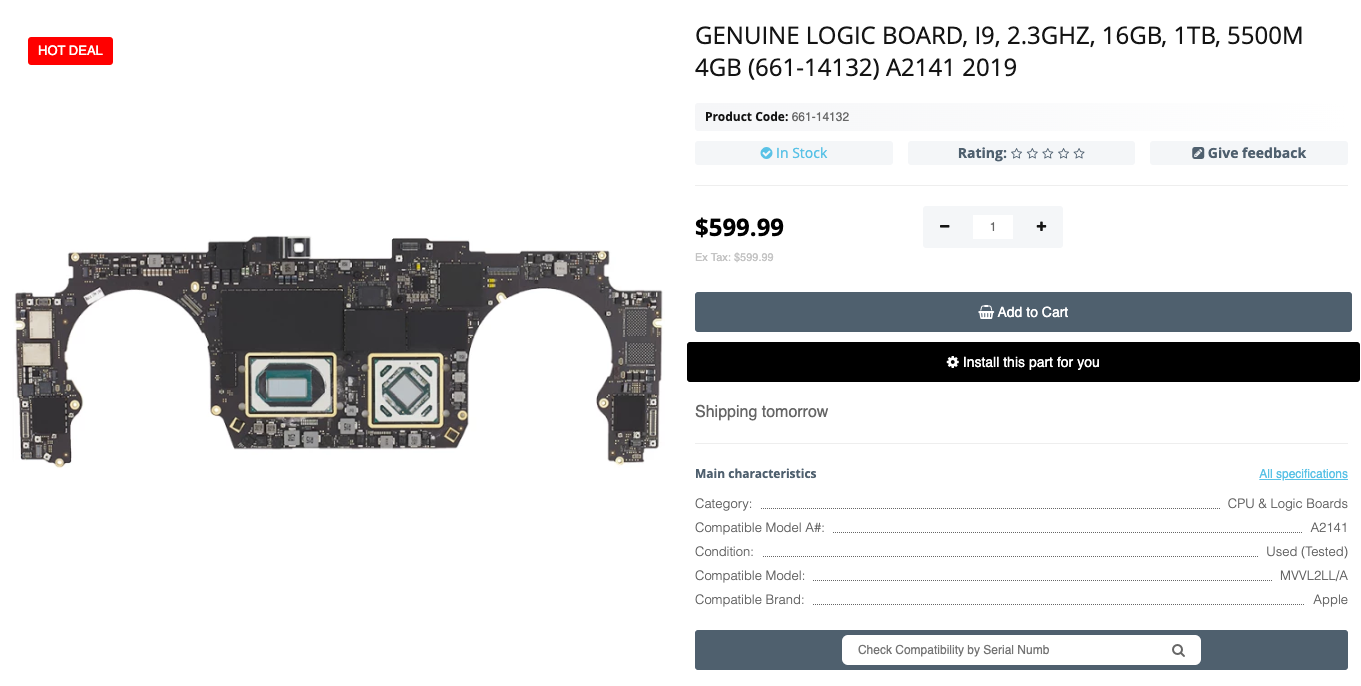
Genuine Logic Board, I9, 2.3ghz, 16gb, 1tb, 5500m 4gb (661-14132) A2141 2019
MacBook users may encounter problems when connecting devices via Bluetooth....
Read More
Electronic devices must be disposed of in a way that does not harm people o...
Read More
Sometimes MacBook users face the problem of a pink screen. In this article,...
Read More
Finder is a useful tool for searching files and folders on your hard disk, ...
Read More